I downloaded this for a game im making and i came across an issue i havent figured out (im very new to coding so sorry if this is an easy fix lol). I had the phone working at first, but after adding more dialogue, the phone disappeared and left just the normal text box. They are formatted like the phone, but the phone's images arent there. Ill try attaching a picture. Any help is appreciated!
There is a way. In one of my games, I ended up having to create a phone text code and repeating it several times for each character, including te background and the icon for their texts. Even for the separate images. I created a screen for each character such as this example. It allows the background to change and the icons to work correctly the way I needed them to.
Anyone know why the text in some of the messages is being cut at the start of the message? And is there a way to create a line break between convos? Also when I close the convo out, the last message sort of pops up right before the phone close.
idk if you're still having this issue but I had this issue and hopefully my fix can help you or somebody else. I think it's caused by changing the nvl-mode settings in gui.rpy. to fix this, i copied all of the nvl-mode settings from gui.rpy from yet-another-phone, and pasted it over the same settings in my gui.rpy file. i think this just changes them back to default but, thats what fixed it for me.
Great system, just wondering, is there a way to have multiple conversation histories? Currently switching to a different character just adds the message to the current history, so there's the option to clear it to make it a new convo, but is there a way to bring back the old history without making it all appear as new messages? Would love the immersion of keeping the conversation going. Thanks!
Oh gosh this was so helpful but it took quite a while to get EXACTLY what I wanted. However it was so worth it. As a noob, this was so much easier to understand than everything else/other options. THANK YOU SO MUCH NIGHTEN (&Vimi for the tutorial)
This script does not natively support choices BUT I found a post on reddit by Broken___Glass and Tomb166 on Reddit that has the barebones. With lots and lots of fiddling around with the visual settings (at least for a Renpy noob like me). I can't find the post again but if you can find that reddit post, you'll get the clue to adding choices!!!
There are also some reddit posts that help with the positioning of the text on mobile devices like Android. Nighten's phone is so easy to use with all the tutorials. You can do it!!!
Good day people of Itch.io. I have come to you in my hour of need for you see, whenever I start a conversation, instead of the messages displaying on the phone it displays as a common textbox. It would be greatly appreciated if you could provide your input on the matter.
Hopefully you have found the answer in the last 2 months, but in case someone else comes here for the same request, you just need to change draggable True to False in the PhoneTexting.rpy > screen PhoneDialogue
does anyone know why my menu options arent working when i use this? I dont know why but even when i use menu (nvl=True): it just wont show me the menu options. It just sort of freezes at that point and doesnt move on.
Hey there! This took me a little bit to learn how to fully work and adjust, but this phone system has been working great for my next title. I'll be sure to give credit when I release it. Thank you~
← Return to asset pack
Comments
Log in with itch.io to leave a comment.
I downloaded this for a game im making and i came across an issue i havent figured out (im very new to coding so sorry if this is an easy fix lol). I had the phone working at first, but after adding more dialogue, the phone disappeared and left just the normal text box. They are formatted like the phone, but the phone's images arent there. Ill try attaching a picture. Any help is appreciated!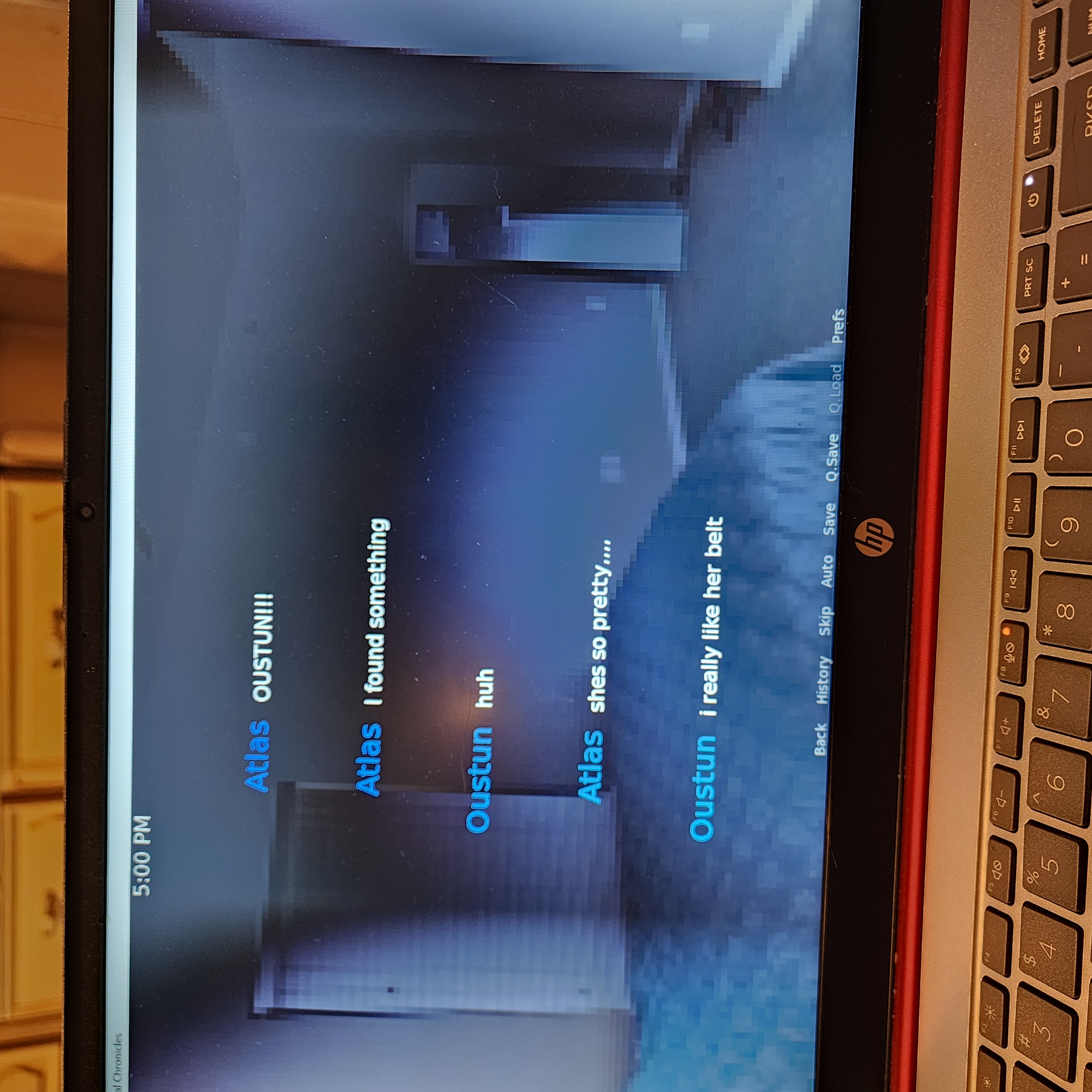
does anyone know if it's possible to code in multiple icons for different characters? i've tried doing additional ifs and elif but nothing worked.
There is a way. In one of my games, I ended up having to create a phone text code and repeating it several times for each character, including te background and the icon for their texts. Even for the separate images. I created a screen for each character such as this example. It allows the background to change and the icons to work correctly the way I needed them to.
screen nvl_phonetext_mari(dialogue):
add "/images/phonesystem/windows/mari_phone_back.png"
style_prefix None
$ previous_d_who = None
for id_d, d in enumerate(dialogue):
if d.who == None:
text d.what:
xpos -335
ypos 0.0
xsize 350
text_align 0.5
italic True
size 28
slow_cps False
id d.what_id
if d.current:
at message_narrator
else:
if d.who == MC_Name:
$ message_frame = "/images/phonesystem/phone_send_frame.png"
else:
#print d.who
$ message_frame = "/images/phonesystem/phone_received_frame.png"
hbox:
spacing 10
if d.who == MC_Name:
box_reverse True
#If this is the first message of the character, show an icon
if previous_d_who != d.who:
if d.who == MC_Name:
$ message_icon = "/images/phonesystem/phone_send_icon.png"
elif d.who == MC_Mari:
$ message_icon = "/images/phonesystem/phone_mari.png"
else:
$ message_icon = "/images/phonesystem/phone_mari.png"
add message_icon:
if d.current:
at message_appear_icon()
else:
null width 107
vbox:
yalign 1.0
if d.who != MC_Name and previous_d_who != d.who:
text d.who
frame:
padding (20,20)
background Frame(message_frame, 23,23,23,23)
xsize 350
if d.current:
if d.who == MC_Name:
at message_appear(1)
else:
at message_appear(-1)
text d.what:
pos (0,0)
xsize 350
slow_cps False
if d.who == MC_Name:
color "#FFF"
text_align 1.0
xpos -580
else:
color "#ffffff"
id d.what_id
$ previous_d_who = d.who
style phoneFrame_mari is default
style phoneFrame_mari_frame:
## Change background according to who is texting. Add other backs later
background Transform("/images/phonesystem/windows/mari_phone_back.png", xcenter=0.5,yalign=0.5)
foreground Transform("/images/phonesystem/phone_foreground.png", xcenter=0.5,yalign=0.5)
ysize 815
xsize 495
style phoneFrame_mari_viewport:
yfill True
xfill True
yoffset -20
style phoneFrame_mari_vbox:
spacing 10
xfill True
As you can see, I changed the screen name to the nvl_phonetext(character name)(dialogue). This allowed me to keep the changes between each character.
i'll try this out. thanks!
Anyone know why the text in some of the messages is being cut at the start of the message? And is there a way to create a line break between convos? Also when I close the convo out, the last message sort of pops up right before the phone close.
idk if you're still having this issue but I had this issue and hopefully my fix can help you or somebody else. I think it's caused by changing the nvl-mode settings in gui.rpy. to fix this, i copied all of the nvl-mode settings from gui.rpy from yet-another-phone, and pasted it over the same settings in my gui.rpy file. i think this just changes them back to default but, thats what fixed it for me.
Great system, just wondering, is there a way to have multiple conversation histories? Currently switching to a different character just adds the message to the current history, so there's the option to clear it to make it a new convo, but is there a way to bring back the old history without making it all appear as new messages? Would love the immersion of keeping the conversation going.
Thanks!
This is AWESOME! Works like a charm and super easy to customize too. Thank you so much for this!
Oh gosh this was so helpful but it took quite a while to get EXACTLY what I wanted. However it was so worth it. As a noob, this was so much easier to understand than everything else/other options. THANK YOU SO MUCH NIGHTEN (&Vimi for the tutorial)
This script does not natively support choices BUT I found a post on reddit by Broken___Glass and Tomb166 on Reddit that has the barebones. With lots and lots of fiddling around with the visual settings (at least for a Renpy noob like me). I can't find the post again but if you can find that reddit post, you'll get the clue to adding choices!!!
There are also some reddit posts that help with the positioning of the text on mobile devices like Android. Nighten's phone is so easy to use with all the tutorials. You can do it!!!
Can you help me? i tried copy and try the code but it's not working.
This is great.
Is it free to use in any project like adult novel as well as commercially?
Bonjour,
Est ce que c'est possible d'ajouter un "Est en train d’écrire..." en "animation" ou non mais qui ne reste pas pour plus d’immersion s'il vous plaît ?
Merci en tous cas le code fonctionne parfaitement :)
Good day people of Itch.io. I have come to you in my hour of need for you see, whenever I start a conversation, instead of the messages displaying on the phone it displays as a common textbox. It would be greatly appreciated if you could provide your input on the matter.
Sincerely,
BrynjarB
This issue has since been resolved
sorry i know this is a very old comment but any chance you can tell me how you fixed it? Thank you
Is there a way to make it so the dialogue will still advance if the phone is clicked?
Hopefully you have found the answer in the last 2 months, but in case someone else comes here for the same request, you just need to change draggable True to False in the PhoneTexting.rpy > screen PhoneDialogue
Thanks!
i speak portuguese so sorry for bad english, but how can i solve this problem?
While running game code:
File "renpy/common/00keymap.rpy", line 433, in script
init -1100 python:
File "renpy/common/00keymap.rpy", line 466, in <module>
config.pre_screenshot_actions = [Hide("notify", immediately=True)]
TypeError: __init__() got an unexpected keyword argument 'immediately'
does anyone know why my menu options arent working when i use this? I dont know why but even when i use
menu (nvl=True):
it just wont show me the menu options. It just sort of freezes at that point and doesnt move on.
Try menu(nvl=True):
The space between the menu and (nvl=True) may be causing the issue
I tried using this and the phone does stay up but the menu choices doesn’t appear.
Hey there! This took me a little bit to learn how to fully work and adjust, but this phone system has been working great for my next title. I'll be sure to give credit when I release it. Thank you~
Hello! When trying to use the phone thing it keeps sending same errors no matter what :(
```
I'm sorry, but an uncaught exception occurred.
While running game code:
File "game/script.rpy", line 63, in script
nvl_narrator "Nighten added Eileen to the group"
File "renpy/common/00nvl_mode.rpy", line 354, in do_add
if store._nvl_language != _preferences.language:
AttributeError: 'StoreModule' object has no attribute '_nvl_language'
-- Full Traceback ------------------------------------------------------------
Full traceback:
File "game/script.rpy", line 63, in script
nvl_narrator "Nighten added Eileen to the group"
File "C:\Users\*****\Desktop\******\renpy-8.1.3-sdk\renpy\ast.py", line 2560, in execute
Say.execute(self)
File "C:\Users\*****\Desktop\****\renpy-8.1.3-sdk\renpy\ast.py", line 615, in execute
renpy.exports.say(who, what, *args, **kwargs)
File "C:\Users\*****\Desktop\*****\renpy-8.1.3-sdk\renpy\exports.py", line 1494, in say
who(what, *args, **kwargs)
File "C:\Users\****\Desktop\****\renpy-8.1.3-sdk\renpy\character.py", line 1387, in __call__
self.do_add(who, what)
File "renpy/common/00nvl_mode.rpy", line 354, in do_add
if store._nvl_language != _preferences.language:
AttributeError: 'StoreModule' object has no attribute '_nvl_language'
okay nevermind i fixed it :)
whats the recommended size for an image tag? in 1920 1080 resolution?